qtpovrayRender View | December 13, 2017 |

The Render View window shows you the output of POV-Ray as it is rendering your image.
This is a preview and may not equal the final output. Use a proper image viewer after rendering to insure you are seeing all of the minutiae in your image, tranparency, gamma, etc.
Render View is a resizable, dockable window. If you want to see a larger copy, either expand it in place, or undock the window. There are several ways to undock the window.
- Double-click the header where it says
Render View. - Grab the header and drag it to your desktop.
- Click the tiny "multi-window" icon in the header (next to the close icon).
There is a context (right-click) menu. The options available differ depending on whether the window is docked or not.
| Render View Context menus | ||
|---|---|---|
 |
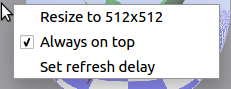 | |
| Context menu docked | Context menu undocked | |
When docked the only option is to set the refresh delay. This option is also available undocked.
Refresh Delay
This option allows you to throttle how often the render window will redraw
upon receiving data from the render engine. If you are running fast frames,
on the order of 1 second or less, a thread will peg a CPU updating, scaling
and drawing the window, as chunks of data are rapidly received.
The default is a 500 millisecond throttle. If a second draw message is received
within the 500 millisecond throttle, it will be held until that timer expires.
There are additional options when the Render View is undocked.
Resize
You can resize the Render View by dragging its edges. You can also select this menu option Resize to ... which will resize the image to its natural size.
Always on top / Reenable docking
When the Render View is undocked, it is still a child window of the main program and will thusly always be on top of the main program. Checking this option makes the Render View be an independent window that can be placed behind the main program.If you then want to redock the Render View, you must first reenable docking so that it becomes a child of the main window again.