PovClipse2 - Configure | May 16, 2016 |
The first time you run PovClipse2, it must be configured.
The important part is to tell it where to find the POV-Ray executable.
In the PovClipse2 window, select menu Window -> Preferences, then select PovClipse2.
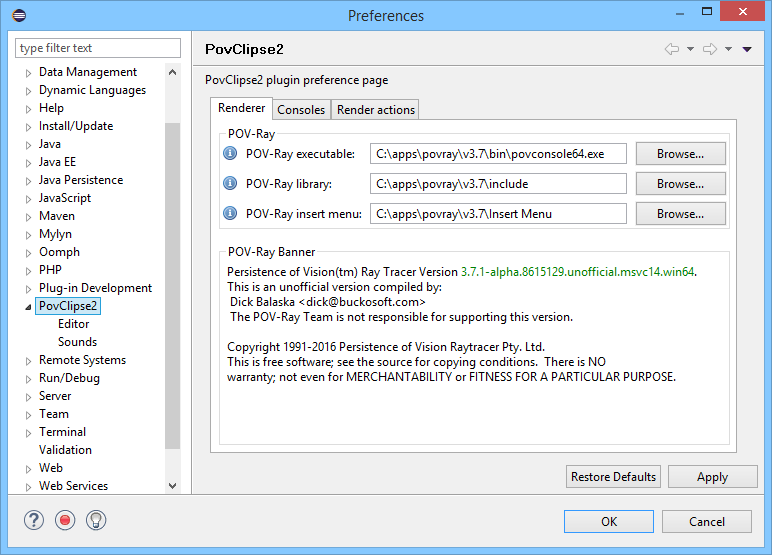
You must configure at least the executable. When it is configured, the POV-Ray Banner will display the version
number reported by POV-Ray.
The include library is kinda neccessary. The insert menu is a feature.
The rest of the preferences you can look at or not. The defaults are reasonable.
PovClipse2 |
Ray |
CDArt |
Home |
Dick |
Links |
News |
SiteMap |
Prefs |
Pinball |
XPilot |
Art |